Texture Loading and Rendering
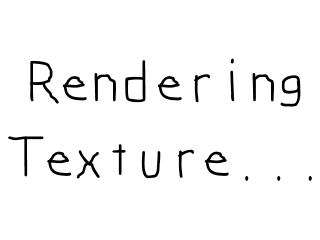
Last Updated: May 25th, 2024
A major new addition to SDL 2 is the texture rendering API. This gives you fast, flexible hardware based rendering. In this tutorial we'll be using this new rendering technique.//Loads individual image as texture SDL_Texture* loadTexture( std::string path ); //The window we'll be rendering to SDL_Window* gWindow = NULL; //The window renderer SDL_Renderer* gRenderer = NULL; //Current displayed texture SDL_Texture* gTexture = NULL;
Textures in SDL have their own data type intuitively called an SDL_Texture. When we deal with SDL textures you need an SDL_Renderer to render it to the screen which is why we
declare a global renderer named "gRenderer".
As you can also see we have a new image loading routine with loadTexture and a globally declared texture we're going to load.
As you can also see we have a new image loading routine with loadTexture and a globally declared texture we're going to load.
//Create window
gWindow = SDL_CreateWindow( "SDL Tutorial", SDL_WINDOWPOS_UNDEFINED, SDL_WINDOWPOS_UNDEFINED, SCREEN_WIDTH, SCREEN_HEIGHT, SDL_WINDOW_SHOWN );
if( gWindow == NULL )
{
printf( "Window could not be created! SDL Error: %s\n", SDL_GetError() );
success = false;
}
else
{
//Create renderer for window
gRenderer = SDL_CreateRenderer( gWindow, -1, SDL_RENDERER_ACCELERATED );
if( gRenderer == NULL )
{
printf( "Renderer could not be created! SDL Error: %s\n", SDL_GetError() );
success = false;
}
else
{
//Initialize renderer color
SDL_SetRenderDrawColor( gRenderer, 0xFF, 0xFF, 0xFF, 0xFF );
//Initialize PNG loading
int imgFlags = IMG_INIT_PNG;
if( !( IMG_Init( imgFlags ) & imgFlags ) )
{
printf( "SDL_image could not initialize! SDL_image Error: %s\n", IMG_GetError() );
success = false;
}
}
}
After we create our window, we have to create a renderer for our window so we can render textures on it. Fortunately this is easily done with a call to
SDL_CreateRenderer.
After creating the renderer, we want to initialize the rendering color using SDL_SetRenderDrawColor. This controls what color is used for various rendering operations.
After creating the renderer, we want to initialize the rendering color using SDL_SetRenderDrawColor. This controls what color is used for various rendering operations.
SDL_Texture* loadTexture( std::string path )
{
//The final texture
SDL_Texture* newTexture = NULL;
//Load image at specified path
SDL_Surface* loadedSurface = IMG_Load( path.c_str() );
if( loadedSurface == NULL )
{
printf( "Unable to load image %s! SDL_image Error: %s\n", path.c_str(), IMG_GetError() );
}
else
{
//Create texture from surface pixels
newTexture = SDL_CreateTextureFromSurface( gRenderer, loadedSurface );
if( newTexture == NULL )
{
printf( "Unable to create texture from %s! SDL Error: %s\n", path.c_str(), SDL_GetError() );
}
//Get rid of old loaded surface
SDL_FreeSurface( loadedSurface );
}
return newTexture;
}
Our texture loading function looks largely the same as before only now instead of converting the loaded surface to the display format, we create a texture from the loaded surface using
SDL_CreateTextureFromSurface. Like before, this function creates a new texture from an existing surface which means like before we have to free the loaded
surface and then return the loaded texture.
bool loadMedia()
{
//Loading success flag
bool success = true;
//Load PNG texture
gTexture = loadTexture( "07_texture_loading_and_rendering/texture.png" );
if( gTexture == NULL )
{
printf( "Failed to load texture image!\n" );
success = false;
}
return success;
}
void close()
{
//Free loaded image
SDL_DestroyTexture( gTexture );
gTexture = NULL;
//Destroy window
SDL_DestroyRenderer( gRenderer );
SDL_DestroyWindow( gWindow );
gWindow = NULL;
gRenderer = NULL;
//Quit SDL subsystems
IMG_Quit();
SDL_Quit();
}
Since texture loading is abstracted with our image loading function, the loadMedia() function works pretty much the same as before.
In our clean up function, we have to remember to deallocate our textures using SDL_DestroyTexture.
In our clean up function, we have to remember to deallocate our textures using SDL_DestroyTexture.
//While application is running
while( !quit )
{
//Handle events on queue
while( SDL_PollEvent( &e ) != 0 )
{
//User requests quit
if( e.type == SDL_QUIT )
{
quit = true;
}
}
//Clear screen
SDL_RenderClear( gRenderer );
//Render texture to screen
SDL_RenderCopy( gRenderer, gTexture, NULL, NULL );
//Update screen
SDL_RenderPresent( gRenderer );
}
In the main loop after the event loop, we call SDL_RenderClear. This function fills the screen with the color that was
last set with SDL_SetRenderDrawColor.
With the screen cleared, we render the texture with SDL_RenderCopy. With the texture rendered, we still have to update the screen, but since we're not using SDL_Surfaces to render we can't use SDL_UpdateWindowSurface. Instead we have to use SDL_RenderPresent.
Now, there is a new API call called IMG_LoadTexture. It's not in the official documentation as of this writing but you can find it in the SDL_image header files. It allows you to load a texture without having to create a temporary surface. The reason I haven't gone back and updated the tutorial to use this method is because I don't want to go back an update 40+ tutorials. Even though it is undocumented, it works just fine.
I recommend giving it a try. Also, get used to having to deal with undocumented code because often times in the professional game development world, documentation is a luxury.
With the screen cleared, we render the texture with SDL_RenderCopy. With the texture rendered, we still have to update the screen, but since we're not using SDL_Surfaces to render we can't use SDL_UpdateWindowSurface. Instead we have to use SDL_RenderPresent.
Now, there is a new API call called IMG_LoadTexture. It's not in the official documentation as of this writing but you can find it in the SDL_image header files. It allows you to load a texture without having to create a temporary surface. The reason I haven't gone back and updated the tutorial to use this method is because I don't want to go back an update 40+ tutorials. Even though it is undocumented, it works just fine.
I recommend giving it a try. Also, get used to having to deal with undocumented code because often times in the professional game development world, documentation is a luxury.